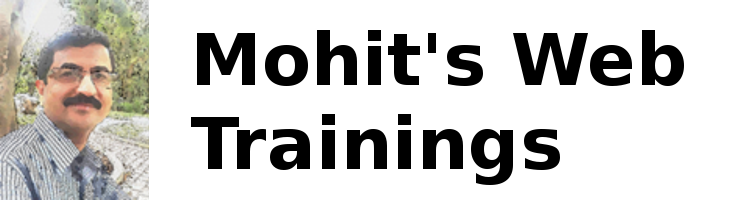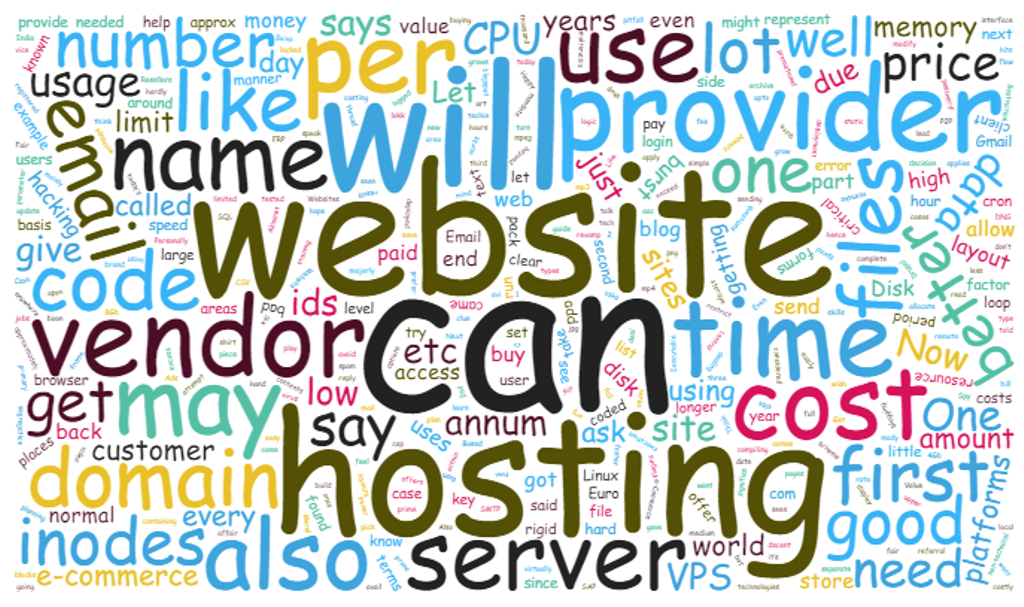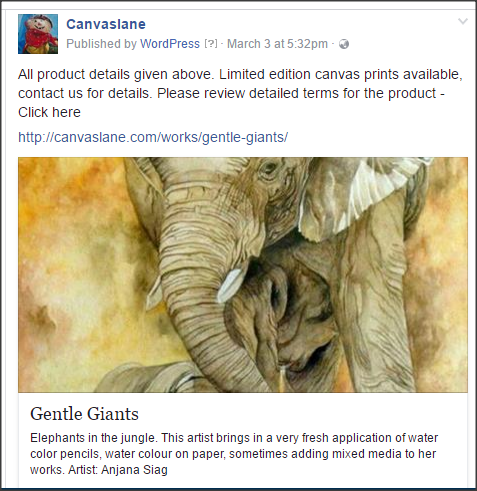Costs pertaining to owning a website.
I receive a number of enquiries for building websites. One key connect in a lot of these are that the business owner / person wanting a website is not clear as to what is needed for building a website. He sees a lot of advertisements on Facebook, Google Ads and more, especially those which say something like “Get your website for Rs. 3999” ($60 approx) or for “Rs. 9999 ($145) with payment gateway” and more.
So, he builds a mind frame on the costs that he expects, and then reaches out to a number of vendors. He spells out his fundamental requirements and then tries to negotiate the price.
Most of the time, the vendors do not really show him a clear picture of what he would actually get.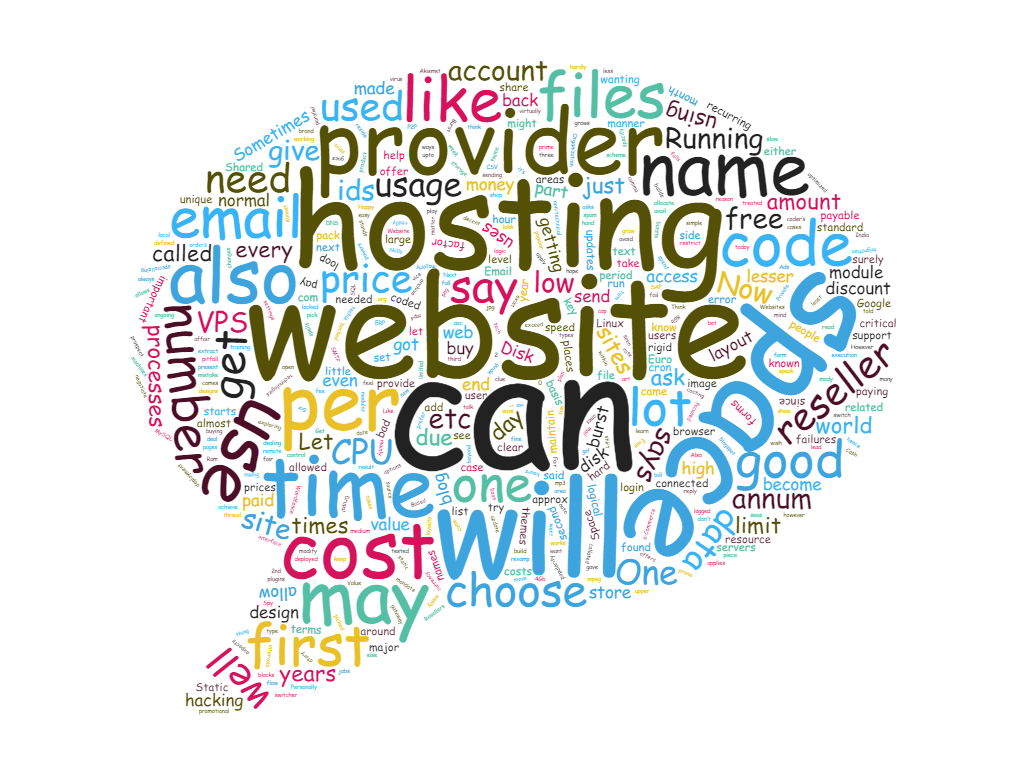
Let me share a few examples:
- One friend wanted his website developed, and in our discussion he mentioned that he already has a domain name and one email id. He was paying Rs. 360 per month for the same. When I investigated, I found that the domain was registered with a small reseller, the hosting space was picked up with a free provider and since the provider did not allow any email space, the vendor got him to use business google email… At that rate he was paying Rs. 4320 per annum for one email, whereas he could get both the domain name and a reasonable hosting space with at least 100 email ids for a similar amount.
- In another case, another prospect paid Rs. 50000 ($715) for a responsive and a user upgradable website. What the vendor did was to use wordpress and for animation effects loaded the website with a lot of code.
Moral of the story, in today’s world you should understand what you are getting into, else you will surely get a bad deal.
So, to understand what are the key cost components of a website let us first see what comprises a website.
Domain Name: The first thing you need is a name, known in the world as “domain name”. Your business or personal purpose, needs to be identified by a unique name. As an example, one of my personal domains is guptam.com (a personal blog) and for a business it is sigmatrail.com (into Six Sigma and Finance Trainings). The name should represent the purpose of the website ideally.
The first part of this name is what you define and will be unique to you (subject to it’s availability). The 2nd part (.com) is the extension. Extensions may represent something, like .com stands for commercial, .org for Organization, .in for India, .au for Australia and every domain registrar will always give you suggestions, which you can choose from. There are no restrictions of what you choose. Newer extensions are like .website, .blog, .photography etc.
Normally the price for a domain will be between $10-$15 per annum or on an upper side Rs. 1000 per year. Some domains names become premium and can be quite costly going upto a few thousand dollars per annum.
This is the first cost and is a recurring cost, payable either annually or in blocks of 3 or 5 years. When you buy initially, some registrars may give you a 20-50% discount for the first purchase, so with a preferred provider, I normally try to get my client to buy the same for 5 years, and avail the 25% discount for the full value. The longer the duration, the better is the recognition from search engines.
This registration includes settings for DNS (domain name system), which is a pointer to a hosting space and more
Ideally, as a customer, you pay for the domain name, you should maintain the login id and password for this registration. Most of the vendors don’t share this with you, and keep you at their mercy. If you wish to move to another vendor, it becomes a nightmare.
Why should you choose a good Domain provider? Domain names get replicated across multiple servers set up by the providers, at different places of the world. If the server farm is good, having great machines, connected using high speed internet connections, the redirection from a browser to a domain name to actual files on a hosting server will be faster, also, good setups would mean lesser downtime and also some providers provide for server level malware protection, although it is more of a function of the hosting server.
Now, a domain name is not enough, as you will need space to store files and code and databases for your website to be functional.
This brings us to the 2nd mandatory cost – hosting space.
Hosting Space: The second critical component is the space on an internet server, where all your website code and content will reside. Now, this is a recurring cost and a larger cost component. This is a tricky component and most vendors use variations of this component to offer low prices.
It is important that you choose your provider carefully, in an optimal manner. There are ways in which these providers add restrictions, so that they can offer differential prices.
Hosting takes 4 primary forms:
- Shared hosting
- Reseller Hosting
- VPS (Virtual Private Server) Hosting
- Dedicated Server hosting
Let us understand these at a high level.
Shared Hosting is provided by providers by allocating a common space using distinct logical segregation by a name (used as a login name and space identifier). This space will have a lot of restrictions and of course a Fair Usage Policy as well.
Access is given to one customer normally for either one domain or multiple domains.
Any shared space will have some parameters or restrictions. Let us see some parameters that are used in the internet world today:
- Disk space – You need hard disk space to store your code and content files. I know of a free provider who allows 1000 MB (or approx. 1 GB). Ideally the better providers say – Unlimited Disk space.
- Bandwidth – When someone accesses your website, the data will flow from your hosting space to his local browser and vice versa. This up-down data movement is called bandwidth. You own internet provider uses this value to bill you for your internet usage.
Now, normally providers specify 5 times the value of diskspace as bandwidth. Ideally, providers that say they provide unlimited bandwidth are better. - Email ids – This is another factor, and can be set to 10, 20, 50, 100 or unlimited (which most of the better providers do)
These are normally informed to you by your vendor. But are these the only restrictions? Obviously, you cannot get unlimited usage for a low price…
So, some things that you are not usually told about …..….
- Number of emails – One provider said unlimited space and bandwidth and also unlimited email ids, but also said that the number of emails for all ids that can be stored will be 10000.
- Number of files – These are known technically as inodes. Most of the providers use this as a major mechanism. One provider says 250,000 inodes, another one says 300,000 inodes. The first provider’s pack with 1,000,000 (the next pack with higher inodes – VPS hosting) is 10 times costlier, for the second, it is at 600,000 – again 9 times the price.
Normally for a normal wordpress website 10,000 – 25,000 inodes suffice, also for an e-commerce site with 1000 products, it would be around 50,000 to 100,000 inodes used. - Number of processes – This parameter signifies how many parallel processes can be run on the server. Normally for a website getting about 500 hits a day, 20-30 processes suffices. Almost every provider has this restriction. One good provider I use has a limit of 25 processes.
- CPU time – Over a time of say 20-30 seconds the limit is between 20% – 30% CPU time usage with most of the providers. If your code fails or goes into a loop or uses excess CPU time, the database attached to the hosting space will be blocked.
A few days back, I was using a product import module on my site http://canvaslane.com and I let the status remain as Draft for 14 products imported. After verifying the content, I attempted to do a bulk publish. This generated a server use error and the site went down for about a minute. Since the usage dropped quickly, it automatically came back again.
Some auto uploads to Facebook due to this look like
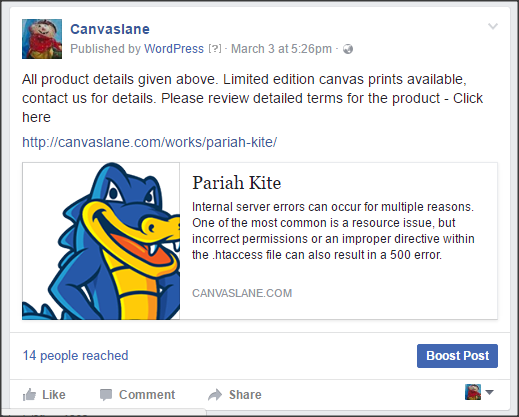
Or
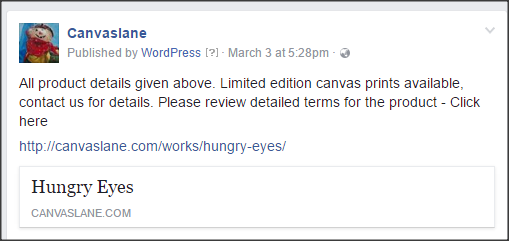
They should actually have the image like this:
In my last 5 years of web development, there were 3 instances where due to a code loop, my blog http://faoblog.com was blocked for almost a week. So, the designer needs to watch for this. In my example above of the wordpress site by a bad designer saw slow loading and failures due to this factor.
Sometimes a bot hacking attempt can also trigger this error. And that’s where installation of Anti-malware, virus protection and firewalls, also disabling of folder browsing become critical.
- Server Memory – Normally this starts from 500 MB / 1 GB and most providers limit it to 2 GB depending on the package you choose. Normally 1 GB is a good memory to have. The server memory usage can increase when you try to run some program like a backup restorer or a module installer. Sometimes you also get hacking attempts that lead to this.
- Burst Allowed – Now this is an important catch. Most of the failures in a hosting space are due to non-allowance of a burst. Some providers may say 1 GB Ram and 20% CPU time and be rigid about it, where often even backup modules fail. There are times where short period bursts are needed and are allowed by providers.
This results in cost changes, the rigid providers will be cheaper, where as the flexible ones will be costlier.
One provider says – We may allow any shared / reseller account to burst up to 4Gb memory / 100% CPU time
Another one says – We may allow any shared / reseller account to burst up to 8Gb memory / 400% CPU time
- Additional resource use restrictions – these do exist with almost all providers in one way or the other and with different values and can take forms similar to the list below.
- No script may use 25% or more of system resources for 60 seconds or longer;
- Running any bit-torrent / P2P application is strictly prohibited
- Running cron scripts with intervals of less than 15 minutes, or setting up more than 5 simultaneous cron jobs is strictly prohibited
- Running stand-alone, unattached server side processes/daemons is not allowed
- Running any type of web spider / indexer (Google Cash / Ad Spy) is prohibited
- Running of public file exchange services is prohibited
Most of the time for most personal / mid-size business websites, these do not matter. But if your website is read by say over 10000 users per day or 500 – 1000 people place orders every minute, probable you need a VPS or even a dedicated server resource.
- Additional Restriction for cheaper hostings – My normal hosting provider for its start packs uses inodes as the major fair use restriction. Another provider which is about 50% cheaper than the provider I normally use, places additional special restrictions.
- NO more than 5 GB of a shared hosting account can be allocated to music, video or other multimedia files including but not limited to .aac, .avi, .mp3, .mp4, .mpeg, .jpg, .png, .gif files;
- NO more than 5 GB of a shared hosting account can be allocated to any archive and disk image files containing the complete contents and structure of a data storage medium;
- NO more than 5 GB of a shared hosting account can be allocated to Executable files and all other files which are the result of compiling a program.
Normally code and database files will not exceed 200-300 MB. So although this provider says unlimited space, you virtually cannot go beyond these restrictions. I have tested this vendor, and it works fine for an e-commerce site with about 5000 products. For non-e-commerce sites, you can upload up to about 5000 pictures, which is a good number.
- Email sending – To avoid spam, hosting providers restrict the number of emails you can send. Some say 5000 emails per month, some say 200 emails an hour, some cap this at 500 emails an hour (The Gmail mail server send limit is approximately 100-150 emails per day when connected to the server from a remote email client. You can send 500 emails each day through the Gmail SMTP server when logged into their web interface.)
So, the next question, What is the cost of Hosting Space? A good hosting space can cost between Rs. 3000 – 8000 per annum (payable annually or once every three years, or other, based on providers business strategy). The first purchase is normally discounted by 20%-75% or sometimes even 80%, depending on the promotional scheme running at the time of purchase. This discount can be only for the first year or sometimes only for the first purchase as well.
Now, these costs are normally not related to the website vendor dealing with you. Sometimes, a small referral is paid by these providers, but it is just a small amount.
So, what do these vendors do to give you a better price?
Reseller Hosting – They will buy reseller space. Most of the above restrictions will also apply to a reseller space. Like inodes – 250,000 for a vendor can be used for about 10 customers (@25000 inodes per customer) or for 3-5 e-commerce customers. In reseller hosting they can give each customer access to a separate hosting area.
Resellers in turn will give offers like 10 email ids, charge you per email id, may allocate disk space by 1 GB each, limit bandwidth and so on.
They will maintain the hosting space control with them ideally.
So, for a lesser price, you end up getting locked to the reseller. I have seen a lot of challenges with some customers, wanting to revamp their sites, not having a clue of how to access these areas.
VPS Hosting & Dedicated hosting – Next on the list are VPS and Dedicated Hosting – These are for high end users. Based on the usage, normal restrictions are related to Disk Space and Bandwidth. The areas and servers are dedicated to you. The costing starts at about Rs. 30,000 to Rs. 300,000 per annum.
In all these you may have options for both Linux based or Windows based technologies deployed.
Personally I prefer Linux based systems, although you may choose Windows based. In my experience, I have found a lesser number of tech developers specializing in Windows based platforms.
So, choose your hosting well.
Website design and maintenance
This is the third cost component. Let us first talk on the design part. This is majorly the amount that your vendor will get.
Websites can be of 2 types – Static and Dynamic.
- Static sites are normally hard coded and in some cases may store data as text or CSV (comma separated Value) files, which are also text file in a defined structure. As of date these are used mainly used for small websites that need little or no modification, and will hardly have updates on an ongoing basis. They are low cost, but addition of additional pages and content can be expensive.Also, the development will need the coder’s skills, hence for a new vendor to pick it up and modify the same may become an expensive, cumbersome and a time consuming affair.
A static website can cost anywhere between Rs. 3000 to Rs. 60000.
- Dynamic sites have their foundation in a database. Your banking systems might be using Oracle or SAP or some ERP at the back end, the database would be Microsoft SQL for windows based deployment.
A very large number of websites use MySQL as the database, since it is open source, free / inexpensive and largely available and prevalent.
Now why are these called dynamic? Most of the data resides in a database, which increases the speed of access. The content can be more easily updated. The software code automates it’s display, layout etc.
Over a period of time, a number of platforms developed like Drupal, Magento, Prestashop etc. They were a boon to the developer and designer, as they had pre-defined code for a lot of the website working. So, they focused more on the look and feel.
Another popular platform is WordPress. It was initially developed as a blogging platform, just like blogspot etc., however as of today, it powers more than 27% of the world websites, and over 54% of the standard platform based websites. This platform has a simple backend, and with just a small amount of training / exploring, a non-technical user can also update, add content and modify a website. This was one prime reason for the popularity of this platform.
This was a modular platform, where a lot of people shared their code, and it got collated by the platform developers on wordpress.com – the designs and layout got called themes and the functionality modules were called plugins. Over 90-95 % of this is free to use, and only for small special functionality you need to pay for the code. Even a large number of e-Commerce modules are available free.
It had a pitfall also, being opensource, it was more prone to hacking. So, protection platforms, like Akismet, Wordfence etc. came into being.
So, you might ask why does your vendor ask for money? He asks for money for the time he would spend in understanding your business, your requirement, configuring these modules to achieve those and help you grow your business / personal presence.
Some vendors just ask you for pictures and some writeups (some of which they extract from other similar websites) and use standard themes and layouts to present this data. They ask for a small price. On the other hand, you would want your website to speak your business language, this is where more time and optimization will come into play.
Normally, a reasonable dynamic website design would cost around Rs. 30000. There are vendors who charge as low as Rs. 5000-10000 and some charge over Rs. 50000-100000 as well.
Think of it as buying a shirt, a roadside vendor may charge Rs. 100 per piece, a small shop Rs. 300-400, a good brand from Rs. 1200-Rs. 10000 also. Eventually all are made of thread.
The difference comes in how these are coded, optimized, standardized, treated and made better, and the same logic applies to websites as well.
So, choose your vendor well. He can build your website in a manner that it can be upgraded reasonably as your requirement grows.
I had made that mistake. For my art business, I used an e-commerce platform, which was considered very good. http://art.canvaslane.com – Product updates on this platform were cumbersome, and for upload modules, for payment gateways, each module had a cost of Euro 99 – Euro 399. I could not afford the same.
So I decided to switch to wordpress, which was a little low in terms of the layout presentation (based on my small technical knowledge), but gave me more functionality. Some modules like the currency switcher were easy to configure and I think I paid a one time fee of $29 for the same.
However, migration planning and execution cost me a lot of time.
So, plan both your platform and vendor well. You know your requirement better, so if your vendor can guide you to upload your content and you learn the same, you could save a lot of money in terms of maintenance and content upload. Your vendor can surely support your technical needs on a per case support basis. Plan for at least a period of 5 years growth.
In my experience, other platforms do mandate a decent involvement of a techie.
So, I hope this will help you take a logical and better decision while building your website.
Happy internet presence and business…
You can email me for any questions / clarifications you may have on mohitg@guptam.com – I normally reply within 48 hours.
Disclaimer: The above are my individual views only… You may do your own study before taking a decision. These were the factors for me to take a decision on my providers.